Product Description
DJI Mavic 3 Pro Fly More Combo w/ DJI RC Pro
DJI MAVIC 3 PRO
Inspiration in Focus
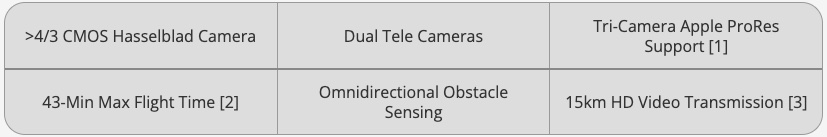
The DJI Mavic 3 Series features next-level imaging performance. Mavic 3 Pro's triple-camera system ushers in a new era of camera drones by housing three sensors and lenses with different focal lengths. Equipped with a Hasselblad camera and dual tele cameras, Mavic 3 Pro is a triple-camera drone that unlocks new shooting perspectives, allowing you to embrace creative freedom further, capture fascinating scenery, explore photographic storytelling, and make cinematic masterpieces.
IMAGING SYSTEM
Unrivaled Tri-Camera Flagship Imaging
One camera drone, three lenses, and infinite imagination. Mavic 3 Pro, with the triple-camera system's multiple focal lengths, can achieve an even richer camera language and fully express creativity with superior multi-scenario capabilities. You can tap the display to switch between various focal lengths and easily incorporate distinct composition styles for different scenarios. Turn your inspiration into ingenuity with the improved efficiency of tri-camera aerial photography.
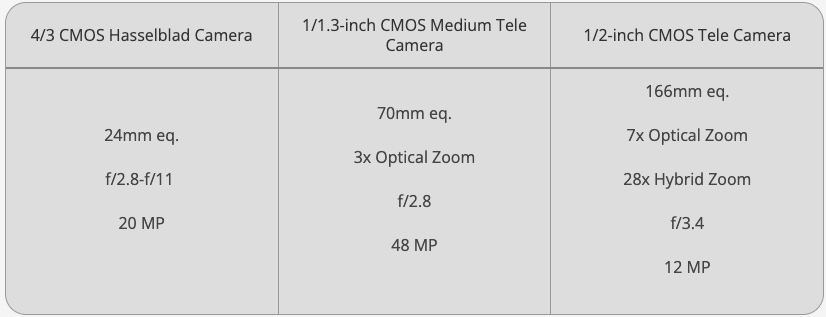
Paul Nicklen
Wildlife & Nature Photographer
I capture images of endangered megafauna to inspire the protection of fragile ecosystems. It's critical for me to follow high standards while creating stunning photos. With Mavic 3 Pro's tele lenses, I can shoot high-res photos without disturbing wildlife.
Jingyan
SkyPixel Creator
Mavic 3 Pro puts three widely used focal lengths into a compact aircraft to make my work more efficient and creative. The new 70mm lets me shoot unique scenes and delivers stunning image quality and spatial compression along with the 166mm, which supports my visual expression.
Jason Charles Hill
Travel & Landscape Photographer
My work explores off-beat locales on every continent. The triple camera system allows me to tell rich stories and document the wild and unknown. Also, the 28x hybrid zoom of the Mavic 3 Pro helps me capture wildlife from a safe and ethical distance.
Artistry from Every Angle

Hasselblad Camera, Immense Detail
Inheriting the 4/3 CMOS Hasselblad camera of the Mavic 3 Series, Mavic 3 Pro is the next step for professional creation. The Hasselblad camera supports shooting 12-bit RAW photos with a native dynamic range of up to 12.8 stops, presenting unforgettable image details. Since the Hasselblad Natural Colour Solution (HNCS) accurately restores the colors the human eye perceives, getting impressive shots without the need for heavy post-production or complex color presets.
Professional Video Specification
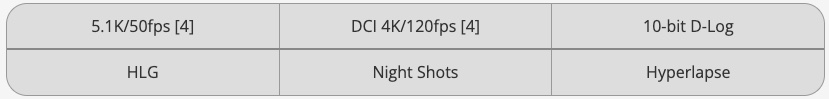
The new 10-bit D-Log M color mode supports recording up to one billion colors. Even in high-contrast scenarios, like sunrises and sunsets, it delivers natural color gradations with delicate details for a full-spectrum visual experience. In addition, D-Log M mode reduces the difficulty of color grading, allowing you to fully enjoy efficient post-production without losing quality or image clarity.
Mavic 3 Pro Cine provides extensive options for professional creators. All three cameras support Apple ProRes 422 HQ, Apple ProRes 422, and Apple ProRes 422 LT encoding. It also has a built-in 1TB SSD [5] and a 10Gbps lightspeed data cable to facilitate professional creation further.
70mm Medium Tele Camera, Dynamic Framing Possibilities
The medium tele camera suits various themes and scenes. It compresses the depth of field and focus to highlight the subject and create a robust visual center of gravity, giving camera movement a unique sense of space. Just focus on inspiration, and let Mavic 3 Pro perform a concerto of light and shadow before your eyes.
Versatile Video Specification
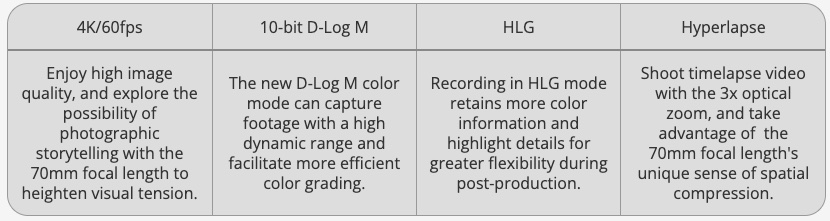
166mm Tele Camera, Go With Zoom
The upgraded tele camera features higher resolution and a wider f/3.4 aperture. It supports shooting 4K/60fps video with 7x optical zoom and 12MP photos. The hybrid zoom reaches up to 28x. Zoom in and immerse yourself in rich image details.
4K/60fps, Telephoto Creativity Unleashed
There is no need to risk flying close. You can effortlessly observe animals at a distance without disturbing them or scout snow-capped mountains and buildings safely, capturing high-quality aerial photographs with efficiency and peace of mind.
FLY LONGER, SENSE MORE
Industry-Leading Performance
Extended Flight Time
Mavic 3 Pro provides up to 43 minutes of flight time, [2] giving you more confidence to fly further and spend less time worrying about the battery level. Execute every step, from flight route planning to shot composition, all during a single flight.
Omnidirectional Obstacle Sensing and APAS 5.0
Mavic 3 Pro ensures you fly safely and create with peace of mind. Eight wide-angle vision sensors work seamlessly with a high-performance vision computing engine to precisely sense obstacles in all directions and plan a safe flight route to avoid them. [6]
Flagship Video Transmission
DJI O3+ features a transmission distance of up to 15 km [3] with stable signals, presenting a more coherent camera view. It can transmit a 1080p/60fps HD live feed at high frame rates, which makes Mavic 3 Pro more responsive to your control and gives you a more vibrant video feed on your monitor.
Waypoint Flight
The Waypoint Flight function elevates the automated flight experience. Mavic 3 Pro automatically plans a flight route based on the user's preset waypoints and can precisely repeat routes.
Cruise Control
Set Mavic 3 Pro to fly in any direction without continually pressing the control sticks. This makes long-distance flight effortless and helps reduce shaking during manual control for smoother camera movement.
Advanced RTH
Always end on a high note with Advanced Return to Home (RTH). This auto-return function allows Mavic 3 Pro to automatically determine a safe and efficient flight route back to its home point. Combining the advantages of Advanced RTH and traditional RTH, Mavic 3 Pro can easily bypass obstacles on the RTH path.
INTELLIGENT FEATURES
Intelligent Creation, Infinite Inspiration
FocusTrack [7]
The Hasselblad camera and the medium tele camera of Mavic 3 Pro support FocusTrack, which includes ActiveTrack 5.0, Spotlight, and Point of Interest, enabling stable tracking shots in multiple directions.
MasterShots [8]
Tap to enable MasterShots, and Mavic 3 Pro will automatically shoot, edit, add soundtracks, and generate cinematic footage afterward.
QuickShots [8]
QuickShots empowers Mavic 3 Pro to perform diverse camera movements like Dronie, Rocket, Circle, and Helix.
Panorama [8]
Mavic 3 Pro can directly compose a 100MP lossless panorama photo to capture a more breathtaking landscape.
High-Speed QuickTransfer
Quickly transfer photos and videos to your smartphone without linking the remote controller.
LIGHTCUT
Connect Mavic 3 Pro wirelessly to the LightCut app on your phone for quick previewing of clips and AI-based One-Tap Edit without downloading the footage, saving storage on your phone. Try templates made especially for MasterShots and effortlessly create amazing aerial videos that impress and awe.
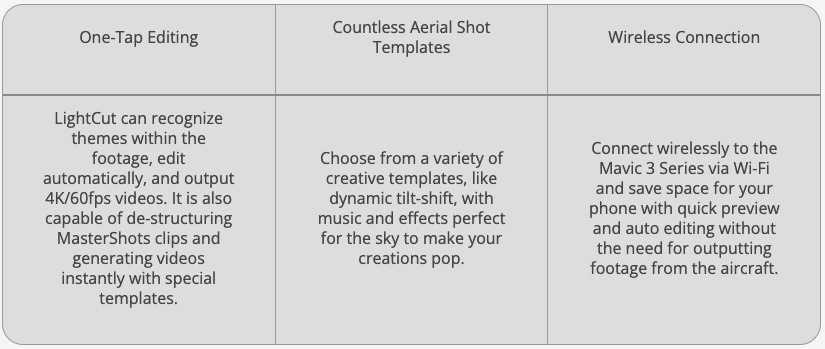
ACCESSORIES
Diverse Accessories, Stunning Flight
DJI RC Pro
DJI RC Pro is an unmatched option for professional creation with a 1000-nit display, a high-performance processor, and 15km video transmission support.
DJI Mavic 3 Pro ND Filters Set
The set provides ND8/16/32/64 filters, allowing you to create footage and images at slower shutter speeds.
DJI Mavic 3 Pro Wide-Angle Lens [9]
Compatible with the Mavic 3 Pro Hasselblad camera to deliver a 108° super-wide FOV and capture more in every frame.
DJI Mavic 3 Series Intelligent Flight Battery
Provides Mavic 3 Pro with up to 43 minutes of flight time. [2]
DJI Mavic 3 Series 100W Battery Charging Hub
When connected to the DJI 100W USB-C Power Adapter, the Battery Charging Hub can charge three batteries sequentially for enhanced efficiency.
DJI 100W USB-C Power Adapter
Fast charge the battery and remote controller simultaneously or mobile devices with a USB-C port.
DJI 65W Car Charger [9]
The car charger is lightweight and portable and uses a universal port. It can charge the battery, remote controller, smartphone, laptop, and other devices.
3D AND AR PREVIEWS
See for Yourself

SIDE-BY-SIDE COMPARISON
Which camera drone is suitable for you?
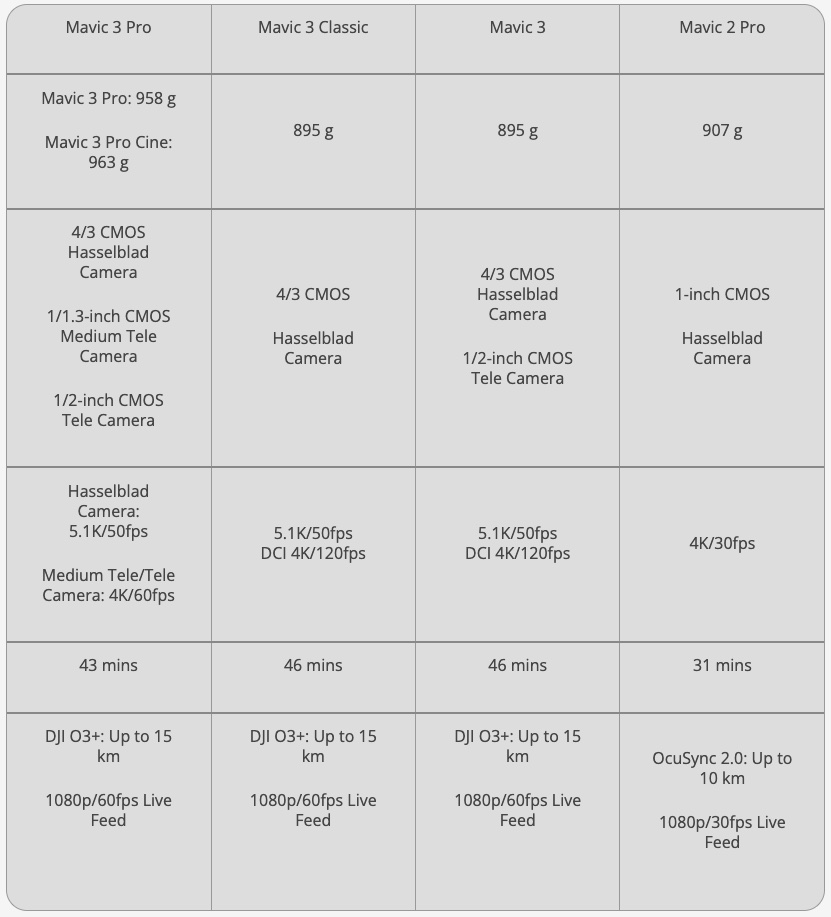
In The Box
- DJI Mavic 3 Pro 1
- DJI RC Pro 1
- DJI RC Pro Control Sticks (Pair) 1
- DJI Mavic 3 Intelligent Flight Battery 3
- DJI Mavic 3 Low-Noise Propellers (Pair) 6
- DJI 100W USB-C Power Adapter AC Power Cable 1
- DJI 100W USB-C Power Adapter 1
- USB-C to USB-C Cable 2
- DJI Mavic 3 Battery Charging Hub (100W) 1
- DJI Mavic 3 Pro Storage Cover 1
- DJI Mavic 3 Pro ND Filters Set (ND8/16/32/64) 1
- DJI Shoulder Bag 1
How many versions does the DJI Mavic 3 Series have? What are the differences between them?
- The DJI Mavic 3 Series comes in three versions: Mavic 3 Pro, Mavic 3 Pro Cine, and Mavic 3 Classic.
- Mavic 3 Pro features a tri-camera imaging system with multiple focal lengths, which includes a 4/3 CMOS Hasselblad camera with 24mm format equivalent, a new 1/1.3-inch CMOS 70mm medium tele camera, and an upgraded 166mm tele camera. Mavic 3 Pro delivers enhanced imaging performance and a max flight time of approximately 43 minutes.
- On top of these Mavic 3 Pro functions, Mavic 3 Pro Cine supports Apple ProRes 422, Apple ProRes 422 HQ, and Apple ProRes 422 LT codecs and comes with a built-in 1TB SSD for high-speed data storage.
- Mavic 3 Classic has a 4/3 CMOS Hasselblad camera and a max flight time of approximately 46 minutes.
Does the DJI Mavic 3 Series support the DJI Goggles Series and the DJI Motion Controller Series?
- The DJI Mavic 3 Series is only compatible with DJI Goggles 2, DJI Goggles Integra, and DJI RC Motion 2.
What are the differences between DJI Mavic 3 Pro combos?
- DJI Mavic 3 Pro (DJI RC) includes a DJI RC, a DJI 65W Portable Charger, and an Intelligent Flight Battery.
- DJI Mavic 3 Pro Fly More Combo includes a newly upgraded DJI 100W USB-C Power Adapter, a Battery Charging Hub (100W), three Intelligent Flight Batteries, an ND Filters Set (ND8/16/32/64), and a DJI Shoulder Bag.
- Compared with the DJI Mavic 3 Pro Fly More Combo, the DJI Mavic 3 Pro Cine Premium Combo includes DJI Mavic 3 Pro Cine with a built-in 1TB SSD and a DJI 10Gbps Lightspeed Data Cable for high-speed data transmission.
- You can choose a combo based on your needs.
What is the most efficient way to export files from the built-in SSD of DJI Mavic 3 Pro Cine?
- Use the DJI 10Gbps Lightspeed Data Cable in the box to connect the aircraft to your computer via the USB-C port. Ensure your storage device's write speed is greater than 700 MB/s.
- Using other data cables is not recommended since they may take longer to transfer files, as high-speed transmission may not be supported.
How can I switch between the medium tele camera and tele camera of the DJI Mavic 3 Pro Series?
- When using the DJI Mavic 3 Pro series there are several ways you can switch between the cameras. If you're using the camera in Explore mode, both Picture and Video, you can use the camera control wheel to zoom in digitally from 1x to 3x, 3x to 7x, and 7x to 28x. When you scroll through the zoom digitally you only switch to a different lens when the amount of zoom reaches the next lens's optical zoom. In all of the other photo modes: Single, AEB, Burst, and Timed Shot you can only access the optical zoom of each lens by tapping the 1, 3, and 7 on the screen in the camera view. In video modes you can use the camera control wheel to zoom digitally or click the respective optical zoom numbers on the screen in the camera view. By selecting the zoom via tapping on the screen you automatically switch to the lens at that focal length.
Does the medium tele camera and tele camera of the DJI Mavic 3 Pro Series support Pro mode?
- The DJI Mavic 3 Pro series supports Pro mode in normal photo mode and normal video mode, but not in Explore mode.
Can I take RAW photos with the medium tele camera or tele camera of the DJI Mavic 3 Pro Series?
- The medium tele camera and tele camera support taking RAW photos in normal photo mode but not in Explore mode.
Does the DJI Mavic 3 Pro Series support SmartPhoto?
- Yes. All three cameras of the DJI Mavic 3 Pro Series support SmartPhoto. SmartPhoto needs to take multiple photos continuously for image synthesis. When the aircraft is moving or using the medium tele camera at 48MP resolution, SmartPhoto will be unavailable, and the image results may differ.
Which remote controllers are supported by the DJI Mavic 3 Series?
- DJI RC Pro, DJI RC, and DJI RC-N1.
What is the video transmission range of the DJI Mavic 3 Series?
- When using the DJI RC Pro, DJI RC, or DJI RC-N1, the max video transmission range is 15 km.
How can I set the video transmission feed to 48/50/60fps?
- Once video recording is set to 30fps or above at any resolution, the frame rate of the live feed will automatically switch to 48/50/60fps depending on the mobile device's decoding capability and transmission bandwidth.
Does the DJI Mavic 3 Series support simultaneous control by two remote controllers?
- No.
Does the DJI RC-N1 remote controller support the O3+ video transmission when used with the DJI Mavic 3 Series aircraft?
- Yes.
- 1. Once linked with a DJI Mavic 3 Series aircraft, the DJI RC-N1 remote controller will automatically update the firmware if necessary. The DJI RC-N1 supports the O3+ video transmission like the DJI RC Pro and DJI RC.
- 2. In an unobstructed environment free of interference, these remote controllers can support a max transmission range of 15 km with FCC compliance.
- 3. These remote controllers support 1080p/60fps live feeds.
- When used with different aircraft, These remote controllers will automatically select the corresponding firmware version for updating and support the following transmission technologies enabled by the hardware of the linked aircraft:
- a. DJI Mini 3/DJI Mini 2/DJI Mavic Air 2: O2
- b. DJI Mini 3 Pro/DJI Air 2S: O3
- c. DJI Mavic 3 Series: O3+
What should I pay attention to when using the DJI Mavic 3 Series propellers?
- If any propeller is damaged or misshaped, replace the propeller promptly to ensure a safe flight.
How do I attach the DJI Mavic 3 Series propellers correctly?
- Attach the propellers with gray markings to the motors with identical gray markings, and attach the other two unmarked propellers to the corresponding unmarked motors. Go to the Propellers section of the Mavic 3 Pro User Manual for more information on how to attach the propellers to the aircraft.
How is the flight time of the DJI Mavic 3 Series measured?
- The flight time was measured in a controlled test environment. Specific test conditions are as follows: flying at a constant speed of 32.4 kph in a windless environment at sea level, with APAS off, AirSense off, camera parameters set to 1080p/24fps, video mode off, and from 100% battery level until 0%.
- Results may vary depending on the environment, actual use, and firmware version.
What upgrades does the omnidirectional sensing system on the DJI Mavic 3 Series have compared with previous generations?
- The DJI Mavic 3 Series can detect obstacles in all directions with precision. Multiple sensing cameras with a broader detection range help the Mavic 3 Series respond to obstacles earlier. In a well-lit environment, the Mavic 3 Series can avoid obstacles faster and more smoothly, capturing stable footage safely even when flying laterally or backward.
What improvements do the Mavic 3 Series ActiveTrack 5.0 have compared to the previous generations?
- ActiveTrack 5.0 can track subjects in eight directions, enabling more creative possibilities. Embedded with the newest subject recognition technology, ActiveTrack 5.0 uses multiple vision sensors simultaneously to recognize a subject, differentiate it from other objects, and lock the subject in the frame. It allows users to adjust tracking angles smoothly for more natural results. Thanks to the new environment and subject-sensing algorithms, the DJI Mavic 3 Series responds earlier to subject movements and environmental information and plans a more optimal tracking route to record smooth and stable footage.
What improvements does Smart RTH have compared with the previous version?
- Compared with a max forward-sensing distance of 20 meters from previous generations, the DJI Mavic 3 Series has a max forward-sensing distance of 200 meters during RTH. During the flight, the DJI Mavic 3 Series will use advanced environmental sensing technology to determine the safest, most energy-efficient flight route to return to its home point.
What is the difference between normal bypass mode and Nifty mode for APAS 5.0?
- In Nifty mode, the obstacle detection sensitivity is lowered. Bypass maneuvers will be less noticeable, which reduces the impact of obstacle avoidance movements on your footage.
What improvements does the Mavic 3 Series QuickTransfer have compared with other DJI aircraft?
- With the Wi-Fi 6 protocol, data transmission is even faster, with download speeds reaching up to 80 MB/s. In addition, compared with DJI Mini 2, the DJI Mavic 3 Series automatically selects the fastest transmission mode based on its wireless environment without switching to Wi-Fi mode manually, making it easier to use.
How long does it take to fully charge a DJI Mavic 3 Series Intelligent Flight Battery?
- Approximately 96 minutes when charging with the connected USB-C charging cable of the DJI 65W Portable Charger.
- Approximately 70 minutes when charging with the DJI 100W USB-C Power Adapter and charging cable.
Can I use other chargers with USB-C ports for charging?
- Yes. However, to ensure charging efficiency, we recommended using the DJI 65W Portable Charger, DJI 100W USB-C Power Adapter, or other chargers at 60W or above that support the PPS/PD protocol.
Can I charge the DJI Mavic 3 Series directly through the built-in USB-C port of the aircraft?
- Yes.
Is the DJI Mavic 3 Pro Series compatible with accessories of DJI Mavic 3 or DJI Mavic 3 Classic?
The following accessories are currently compatible:
- 1. DJI RC
- 2. DJI RC Pro
- 3. DJI RC-N1
- 4. DJI Mavic 3 Series Intelligent Flight Battery
- 5. DJI Mavic 3 Series Low-Noise Propellers
- 6. DJI Mavic 3 Series Battery Charging Hub
- 7. DJI 65W Car Charger
- 8. DJI 65W Portable Charger
- 9. DJI Convertible Carrying Bag
- 10. DJI 10Gbps Lightspeed Data Cable
The following accessories are NOT compatible:
- 1. DJI Mavic 3 Storage Cover
- 2. DJI Mavic 3 Classic Storage Cover
- 3. DJI Mavic 3 Series Propeller Guard
- 4. DJI Mavic 3 Series Protector Case
- 5. DJI Mavic 3 ND Filters Set and DJI Mavic 3 Classic ND Filters Set
- 6. DJI Mavic 3 Wide-Angle Lens and DJI Mavic 3 Classic Wide-Angle Lens
* Tested with a production model DJI Mavic 3 Pro in a closed environment in favorable conditions with an unobstructed wireless signal. Actual results may vary depending on the environment, usage, and firmware version.
** All videos and photos on this page were shot in strict compliance with local laws and regulations. Demos, including wildlife, were shot from a safe distance and are used for reference only. Please observe local laws and regulations and ensure the aircraft has obtained relevant certifications before flying.
*** Mavic 3 Pro is C2 certified, and Mavic 3 Classic is C1 certified by the European Union Aviation Safety Agency (EASA).
Notes:
1. Supported by DJI Mavic 3 Pro Cine only.
2. Measured with Mavic 3 Pro flying at a constant speed of 32.4 kph in a windless environment at sea level until the battery level reached 0%. Data is for reference only. Please pay attention to RTH reminders in the DJI Fly app during your flight.
3. Measured in an outdoor, open environment, without interference, and with FCC compliance. The above data shows the farthest communication range for one-way, non-return flights. Pay attention to RTH reminders in the DJI Fly app during your flight.
4. ActiveTrack is unavailable at video resolutions higher than 4K or frame rates over 60fps.
5. Actual available storage space may be reduced due to system configuration. Please refer to the specifications of the Mavic 3 Pro for details.
6. DO NOT use the aircraft in severe weather conditions, including heavy wind exceeding 13.8 m/s, snow, rain, fog, hail, or lightning. DO NOT fly the aircraft 6000 m (19,685 ft.) or higher above sea level. DO NOT fly the aircraft in environments where the temperature is below -10° C (14° F) or above 40° C (104° F). DO NOT take off from moving objects such as cars or boats. DO NOT fly close to reflective surfaces such as water or snow. Otherwise, the vision system may not work correctly. When the GNSS signal is weak, fly the aircraft in environments with good lighting and visibility. Low ambient light may cause the vision system to function abnormally. DO NOT fly near areas with magnetic or radio interference. Familiar magnetic or radio interference sources include Wi-Fi hotspots, routers, Bluetooth devices, high-voltage lines, large-scale power transmission stations, radar stations, mobile base stations, and broadcasting towers. Avoid sand entering the aircraft when taking off in desert or beach areas. Fly the aircraft in open areas away from crowds. Buildings, mountains, and trees may block the GNSS signal and affect the onboard compass.
7. The 166mm tele camera does not support ActiveTrack 5.0 but Spotlight and Point of Interest are supported.
8. Supported by the DJI Mavic 3 Pro Hasselblad camera only.
9. Sold separately.
Product Videos
Custom Field
Product Reviews
1 Review Hide Reviews Show Reviews
-
Mavic 3 Pro & Fantastic Customer Service from Drone-Works
Zac came thru for us when our company needed this Mavic 3 Pro Fly More Combo w RC Pro, after a big box company failed to deliver, twice. Zac reached out to me saying he had the combo in stock & could ship it ASAP. Received it within a couple of days & was flying it on a job the next day. If you want good customer service & support a small business like Drone-Works, you won't go wrong with this dealership.



























